
Look like you've found the
doorway to the great nothing.
Uh-oh! This wasn’t the page you were looking for.
Sinhcoms LLP
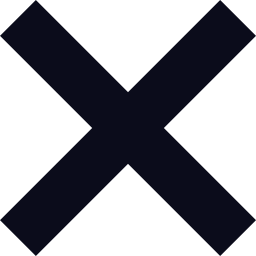
Shell access or SSH is available free of charge on all of our hosting plans. This is a secured shell environment that is locked down to your specific hosting account. To enable it, please contact support after setting up your account.
No, root access is not available on any of our shared hosting plans. If you require root access with your hosting, we would recommend you purchase a cloud vps or dedicated server.
Copyright © 2018 - 2022, sHost. All Rights Reserved. The sHost is a part of Sinhcoms LLP

Uh-oh! This wasn’t the page you were looking for.